DC Fast Charging Rates - $0.40 per kWh
An idle fee of $1.00 per minute is applied after a 10-minute grace period if the vehicle is fully charged and the session has not ended.
A DC fast charger can typically charge an EV to 80% in about 30 minutes*. Charging from 80% to 100% typically takes about the same time as it does to charge to 80%.
*DC fast charging speeds are determined by the power level of the charger and the maximum power level your vehicle can accept. The charging stations share power so for the fastest charging speeds, choose a charger that does not have another port in use or another vehicle charging directly next to it.
Parking is only for EVs in a charging session. There is a 4-hour charging limit at OUC ReCharge Hubs. Vehicles that have charging sessions over four hours are subject to be towed at the owner’s expense.
If you believe your vehicle has been towed, contact Johnson’s Wrecker Service at 407-293-2540 or 800-940-8693.
What are best practices for connecting the charger with my car?
OUC electric vehicle charging hubs feature Direct Current (DC) fast charging stations, which can only provide charge for vehicles that are all-battery electric. Plug-in hybrid vehicles are not compatible with DC fast charge.
DC fast charging can be done using different connector types. Our hub connectors include CCS-1Combined Charging System, 1 CHAdeMOStands for 'Charge For Moving.', and NACSNorth American Charging Standard (Tesla). Be sure you pick the appropriate connector for your vehicle.
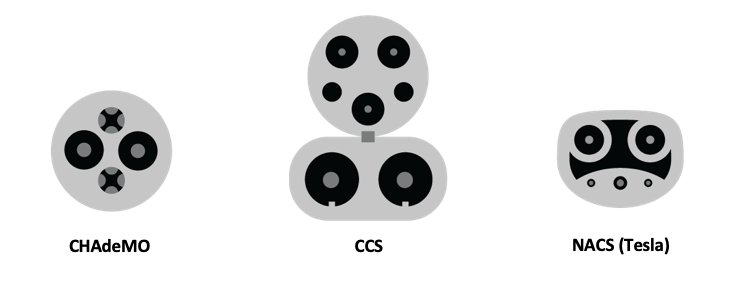
Am I able to use these chargers if I own a Tesla?
Yes, but because our stations use the CCS connector, there are additional steps you should follow:
- Ensure that your vehicle is CCS adapter enabled. Verify this by going to your vehicle’s settings.
Look under software ➔ additional vehicle information ➔
CCS adapter support: Enabled or Not Installed
If your vehicle is not CCS adapter enabled, you will not be able to use the CCS connectors without a retrofit, which is sold by Tesla.
- If your vehicle is CCS adapter enabled, you will need to charge using a CCS Combo 1 adapter, which is different from the J1772 adapter that comes with a Tesla purchase. (The J1772 adapter is for Level 2 charging). The Robinson ReCharge Mobility Hub includes 10 CCS adapters for use by customers, but you may also bring your own to use.

When using a CCS adapter, for ease of use, we recommend connecting the adapter to the CCS port first and then plugging it into your vehicle.
Why am I not getting the advertised charging speeds?
Charging speeds may vary for a few reasons.
- The charge of your vehicle: An EV’s charge rate starts fast and reduces as the battery fills. This is to protect your battery from overheating. So, if your EV is able to accept 120kW, it may get that speed at the beginning depending on the state of charge, and then will quickly reduce until the battery is full.
- The charging speed capabilities of your vehicle: Different vehicles have different maximum charging speeds. For example, one vehicle may have a maximum charge rate of 55kW while another may have a maximum charge rate of 350kW. The vehicle with the 55kW maximum will not be able to accept the full 120kW or 240kW as advertised.
- Power sharing: Our stations use power sharing, so chargers that are connected to the same power source will split the power. For example, if two cars are plugged into the same dual-port, 240kW station each plug will have a maximum charge of 120kW. As a best practice, leave one parking space between you and another vehicle.
- Temperature: Some EVs may have internal battery management systems to protect the battery from overheating, so the charging rate may be reduced to protect the health of the battery. Charging can also become less efficient in extreme temperatures because energy is being used to heat or cool the battery as needed.
What is an idle fee? Am I paying the fee to park while I am charging?
An idle fee is a per minute fee that occurs when a vehicle has fully charged but has remained connected to the charger for more than 10 minutes. The idle fee is not billed while your vehicle is actively charging.
Please monitor your charging session either at the charger or through the ChargeUp app so you can disconnect and allow for other customers to use the charging location once your vehicle has been fully charged.
For issues relating to an out-of-service charger please contact OUC at 407-434-2890.
For issues relating to the charger interface or app please contact ChargeUp at 833-789-1400. This information can also be found on the ChargeUp app.