Understanding Your Bill FAQs
Why is my OUC bill changing?
OUC strives to provide a great customer experience and part of that includes making it easier to understand and read your bill. Your new bill design will offer a more in-depth view of your electric and water usage, giving you better control. You’ll get more details including exact usage breakdowns and easy-to-read charts with month-to month comparisons. You’ll even see your average daily usage and receive special messaging tailored just to you.
When will I begin receiving bills with the new design?
Customers began receiving newly designed bills in March 2017.
Where are the Account Number and PIN on my bill? What are these used for?
Your Account Number and PIN appear in the top right corner. Your Account Number is a ten-digit number that you should have readily available whenever you contact us about your account. The PIN is found immediately under the Account Number (pictured below) and is used when creating your myOUC online profile at OUC.com.
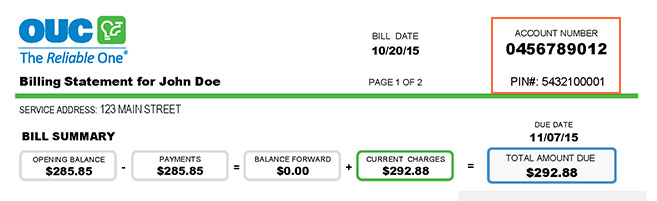
What are Fuel and Non-Fuel Charges?
Your bill separates the fuel and non-fuel charges to help you better understand what is included in your electric service. A fuel charge is the cost for fuel required to provide each kilowatt-hour (kWh) of electricity. A non-fuel charge is the cost other than fuel to produce and deliver electricity to your home or business, including the cost to operate equipment and maintain facilities.
Why are there yellow boxes in the middle of my bill? Will they appear every month?
Yellow notification boxes (pictured below) will appear next to the Current Charges only if they need additional explanatory information. These may not appear every month, but only when additional information is available to help clarify your charges.
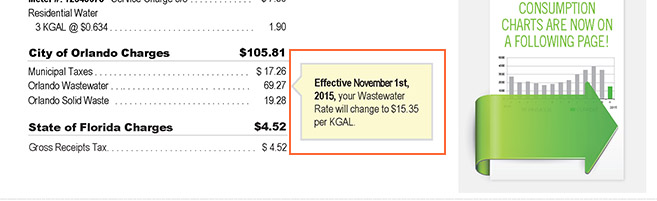
What is the Message Center on my bill?
The Message Center (pictured below) shares information that may be of interest to you. Check here for new information on programs and services.
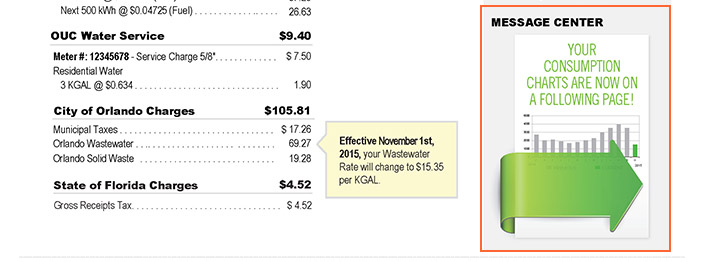
Where are the usage graphs that show my historical usage?
Electric and water usage graphs (pictured below) appear immediately after the Current Charges section of your bill, and often appear on the back side of a single page bill. Each water service (water, irrigation, reclaimed water, etc.) will display its own consumption chart. 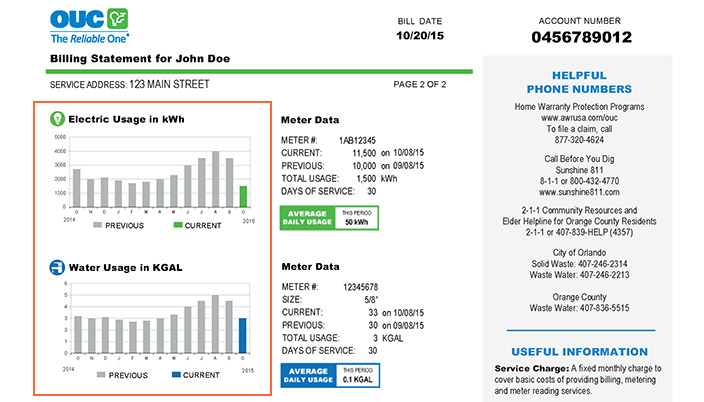
Where is the summary for a consolidated bill?
Consolidated customers can see their billing summary on the first page of the bill. Also, each individual service address will appear on a separate page.
Are bills changing for customers enrolled in paperless billing?
Yes, paperless billing customers will also see the new look. You will continue to receive an email that your bill is available to view. As always, you can view a PDF of your bill when you log into your myOUC online profile.